The Sigelei Kaos Z is a funky little mod from the well-known brand Sigelei (I would love to know how to pronounce this!) in collaboration with the design brand Kaos. This is the follow on from the Kaos Spectrum mod.

It has a Sigelei own chip which promises to monitor performance better than before (before what?).
Below is a promotional video from the Kaos Website to give you an idea of what this mod is all about.
Also it states it has “breathing LED” – which again confuses me – does it make noise, does it swell up or just flash in some weird random manner? Does it pant when you have turned the watts up too high? The LEDS are in a Z shape to match the Kaos Z name!
Now I am shallow and I am a girl and I like pretty and flashy things. Not everyone’s cup of tea – so I was very excited to get my hands on this. I also have had several power cuts in the last week so if I have a mod that can light up my whole room and save me carrying a torch it will be a bonus!
Regardless of how funky and cute this is –if it doesn’t perform I will no longer be its friend!
What’s In The Box
- Kaos Z Box Mod
- USB Cable
- User Manual
- Warranty Card.
Kaos Z Specifications
- Size: 86.7*51.4*26.8mm
- Material: zinc alloy
- Screen: 0.96〞TFT colour screen
- Wattage range: 10W-200W
- Temperature range: 100℃-300℃/200℉-570℉
- Voltage input: 6.4V-8.4V
- Voltage output: 1.0V-7.5V
- Maximum current: 38A
- Support battery model: 2*18650
- Modes: POWER/SS/Ti1/Ni200/TCR
- Resistance range: 0.05Ω-3.0Ω
- Support USB charging:DC 5V/2.5A
- Support software upgrade
- Changeable LED lights and also has the breathing LED light
Build Quality & Design
Now this is really one of those “all bells and whistles” type devices. Flashing lights, colour screen, transparent side panels – this could be very easily judged as style over substance. The specifications though do make this appear to be a functional mod too – so let’s see how it performs.

With 2 batteries installed this does weigh a ton – not going to lie – but it is tiny so that kind of makes up for it. It is very small. Do not drop it on your toes – seriously – unless wearing steel toe cap boots.
The buttons do not rattle and make a lovely firm click. There is a good size fire button and up and down buttons below the screen. This manages a good size bright screen. There is a USB port mainly for upgrading the firmware – you can use it for charging but it really is recommended to use an external charger of a good brand.
When you shake the mod there are no rattles or wobbles.
This takes 2 x 18650 batteries. The batteries are easy to install, the side panel lifts off by pulling up on the tab at the bottom. The panel is slightly wobbly when on the mod and you press it but doesn’t want to come off easily.
The battery panel magnets are so powerful they attract metal things sat on your desk – including nail clippers and tweezers hahaha!

At the top of the mod is the 510 connector. The connector is a slight platform which means you do get a small gap between the tank and the mod – this could be annoying however it does mean you won’t obstruct airflow adjustments etc.

Carrys Green Tank (24.5mm) on Sigelei Kaos Z

OBS Crius 2 RTA (25mm) on Kaos Z

I think this is really stunning. I received the yellow model and it really does look the business. The packaging is gorgeous and with the metal casing it feels really sturdy on first impressions. I want to cradle it in my arms and rock the little cutie to sleep!
The screen is bright and clear, with displays of resistance, volts, amps, battery % and the wattage.

In The Hand
How Does the Sigelei Kaos Z Perform?
Basic operation
- 5 clicks to turn on and off – the screen will display the Sigelei logo upon power up. The screen will display “Power off” when turning off.
- To enter the main menu press the fire button 3 times.
- From the main menu you can select and make adjustments using the + and – buttons and press fire to confirm.
- Press and hold fire and ‘–’ at the same time to lock or unlock the buttons.
The instruction leaflet is not too bad either – I have had a spate of terrible instruction manuals recently so this although pretty brief it is better than a lot I have had lately which is to be applauded!
How To Install/Change The Batteries In The Kaos Z
- Locate the tab at the bottom of the mod and use this to lift off the side cover.
- Pull the release ribbon to remove a battery. Then remove the second battery.
- Following the polarity markings install the batteries, make sure that the release ribbon is underneath at least one battery – this will help you to remove the batteries again.
- This is the tricky bit, try and hold onto the ribbon so it stays inside as you put the magnetic battery cover back on – easier said than done!
Variable Wattage Mode
I am used to using vape mods in wattage mode normally so this is more up my street. I tried out the wattage mode with the Carrys Green tank which has a recommended wattage of 50-70W. This ran lovely on here at 60W.
I also used this up to 100W when testing the OBS Crius 2 tank – and again the mod performed exactly as I expected it to!
It is simple to enter wattage mode, simply press fire button 3 times. Using up and down buttons select power and press fire to confirm.
The up and down adjustment is slow to start with then speeds up – it’s hard to get it to a spot on figure i.e. 60w so you hold it until you get near that and then just single presses to get it correct.
Battery Life
I have been mainly running this at 50-60W in variable wattage mode and the battery life is very respectable – considering the lights it has going on.
What I Like
Erm.. everything!
What I Dislike
The only slight niggle for me was the battery ribbon being hard to hold in whilst you attach the battery cover plate!
Final Review Verdict
Well the Sigelei Kaos Z is certainly full of features and a really high power from just 2 batteries.
In the hand although very heavy it is surprisingly small, not much bigger than the 2 batteries inside it. It feels so well put together and the metal housing makes it feel a lot more robust than you would expect.
P.S. the “breathing effect” is basically lights which just pulse – like a heartbeat – there you go you have learned something today!
I am just so in love with this!
At the time of review the Sigelei Kaos Z was priced at £29.50/$35.99.
Pros
- This is tiny and just beautiful
- Feels well-built and strong
- Hasn’t missed a beat
- Economical battery usage despite all the lights!
- Paint finish hasn’t chipped or scratched during use.
Cons
- Quite heavy
- Battery door is secure and doesn’t fall off but you can move it up and down in situ.
- Trying to hold battery release ribbon when installing battery cover is fun!
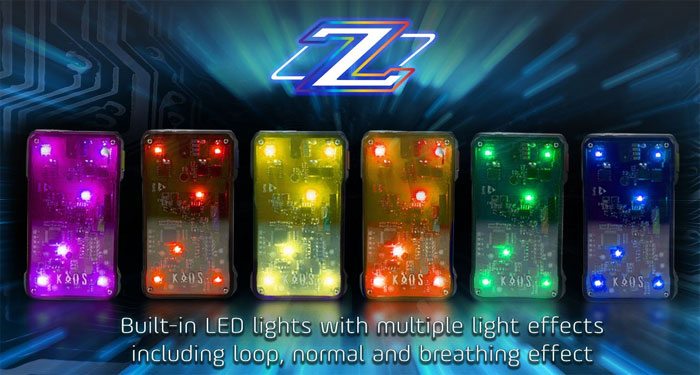












I just received mine, I went with the ORANGE color scheme, but I was almost about to shoot for the YELLOW one…since the 2 colors were the best as to the selection I was confronted with from my chosen place of purchase. Any who, I’m in a bit of a pickle so I’ll cut to the chase… HOW IN COSMIC CREATORS NAME CAN YOU MAKE GOOD ON ROTATING THE DIGITAL DISPLAY SCREEN TO SUFFICE TO YOUR “VISUAL-ABILITY-IN-HAND” IF THE USER FLAVORS EITHER THE LFT. OR RT. HAND CONSIDERABLY?!?!?! Because, the digital display screen wasn’t facing in my desired position, when held in my favored “left-hand”position. Can anyone please help me figure out if there is any way to flip the digital display screen??? It would be most appreciated. Thank you.
I just downloaded the User manual for the Kaos Z and nothing in there about rotating the screen.
The only other thing I can advise is download the software for the Kaos Z here http://www.sigelei.com/Support/Download/Upgrade_Firmware/
And there are some configuration tools in the software which can alter some of the display settings. I haven’t got a Sigelei device to plug in and see what options it gives you – but might be worth a look see if you can turn the display around.
Otherwise give Sigelei a shout on here http://www.sigelei.com/Support/
Sorry I couldn’t be much more help I gave the mod away a long time ago now (I give my stuff away as I get sad seeing things sat in boxes not being used!)
Shell
Feeling so jealous right now…lights!!!!
Aww sorry I really loved this and what a bargain it really is! xx