Today I take a look at the Asmodus Minikin V3, a dual battery 200w box mod!
The device has oodles of features and available in 5 colours, but is this mod worthy of its Minikin Monica?

Asmodus (asMODus) is an American vapour company that manufactures and distributes through their base in LA, California.
Many people class Asmodus mods as high-end!
I must admit they are good, I have quite a few Minikin mods in my own collection, V1 and V2 as well as the Boost and Reborn.
I’ve yet to get my mitts on the Kodama and Minikin 3S.
What Can We Expect From the Asmodus Minikin V3?
Asmodus released two versions of this device, the V3 and 3S!
The only difference I can ascertain between the two, aside from the hefty price tag is the 3S has finger print capability a slightly different chassis design and comes bundled as a kit with the Viento Sub Ohm tank.
The Asnodus Minikin V3 has a full colour touch screen, its run by the GX-200-UTC Chipset and powered by dual 18650 batteries.
The mod has an ergonomically shaped chassis, and mine has same soft touch covering off the Minikin V2.
The ASmodus Minikin V3 mod has many features like TCR and TFR, power curve, presets for many wires types, haptic feedback, G-Sensor and wireless charging capability.
This product was sent to me for the purpose of review, and as always my thoughts and views are my own after a considerable testing period.
Inside The Box
- Asmodus Minikin V3
- USB Type-C Cable
- Paperwork
Features
- GX-200-UTC Chipset
- Dual 18650 batteries (not included)
- Zinc-Alloy Construction
- Ergonomically Shaped Chassis
- Power Output Range (VW or Curve Mode): 5.0-200.0W
- Power Output Range (Temperature Control): 5.0-120.0W
- Resistance Range: 0.1-3.0Ω
- TC Range: 212-572°F / 100-300°C
- Full-Colour Touch screen
- TCR and TFR
- TC Presets For Ni200, Titanium, SS316, SS317, and SS304
- Wattage Curve
- Puff Counter
- Haptic Feedback (Vibration)
- G-Sensor
- Upgradeable Firmware
- USB Type-C
- 510 Connection
Design and Build Quality
When I received this mod it came in a cardboard box with a warranty card, battery safety card and a green card explaining the user manual can be found on the Asmodus website to save paper!
BTW, the USB-C cable was inside the battery case.
Asmodus Minikin V3 Mod
What a weird shape this thing is, they call it ergonomic still I’m not complaining it’s very comfortable to hold in either hand and has the same type of soft covering that the V2 had.
At around 89mm tall the Asmodus Minikin V3 is slightly taller than the V2.
Made of zinc-alloy the mod is heavy, even more so when your batteries and tank are in place!
The mod chipset for this device is the GX-200-UTC which I believe is the same set as the Asmodus Lustro had but with slightly different functions.
From the Top of the Asmodus Minikin V3
The connection point is flush and made of stainless steel and is the standard small Asmodus design.
The device will take atomizers up to 26mm in diameter – if they had moved the connection point to be more centralized larger diameter atomizers could have been used.
The 510 connection pin is spring loaded and silver plated, the threads have been turned well.
The screen is colourful, clear and bright it shows you everything that you would expect to see and measures to around 0.96 of an inch.
To adjust any of the settings with this device you have to use the touch screen.
Under the screen is the USB-C charge/update port.
The firing button is made from stainless steel and is located on the front of the device under the atomizer – the button is very clicky and fires instantaneously.
As you can see Asmodus has moulded its logo into the back of the device.
Bottom Of the Asmodus Minikin V3
You will see that Asmodus has printed the usual safety marks, and have included 6 battery vent holes.
The battery door is a slide and clip style, which works wonderfully well, and you will also see contacts for the wireless charger (sold separately).
Inside the battery door there’s the usual battery orientation marks and contacts. You will see the red and blue plus minus symbols, and the sled is made of plastic.
The mod has great quality with a very good design, it’s a heavy beast and even though the shape is different it is curiously comfortable in either hand.
Asmodus Minikin V3 – Quick Start Guide
- Open the battery door, place two 18650 batteries into the mod.
- You can charge the batteries and update the firmware via the USB–C port also with the optional wireless charge deck; although Asmodus do not recommend the deck or USB for charging! Which begs the question why sell the deck?? Personally I always swap out batteries and use a Smart charger.
Operation
- Clicking the fire button x5 fast to turn the device on, the device will ask you if the batteries are a married pair, touch yes to carry on.
- Clicking the fire button x3 will lock the system.
ASmodus Minikin V3 – System Settings
- X5 clicks of the fire button will activate the menu system – by swiping your finger across the screen you will access options like –
- Turning the device off
- Puff count erase
- Eco (stealth vape)
- Firmware upgrade
- Version
- Screen colours
- Brightness
- Selection mode – slide or click
- Screen time adjust
- Haptic Vibration settings
- G-Sensor (gravity)
- Password
- Ohms adjust
Adjustments and Wire Selections
- From the main screen swipe down to unlock the device, you can then touch the wattage and change it up or down.
- Swipe up you can change the puff strength Soft, Normal, Hard.
The device will adjust from 5 to 200w and TC from 5 -120.0W, Temp range is 212-572°F / 100-300°C.
By touching and swiping the power you can select Ni200, Titanium, SS316, SS317, and SS304 as well as Power Curve, TCR and TFR.
Asmodus Minikin V3 – Protections
The device has 9 protections some of these include –
Short-Circuit, Overheat and Overtime Protection.
Of course I have not covered the functions of all the settings, please see the downloadable user manual, you will find firmware updates on the same page!
How Does the Minikin V3 Device Perform?
I have used quite a few tanks and RDA’s with this unit in the time I have been testing it and all have worked well.
Starting with the Axis RTA at 10w up to 30w with the airflow cut down and a 0.6Ω SS316L coil, set on hard puff, I found the Minikin V3 was fast to fire, where’s some other high powered mods seem to struggle with a low powered vape the Minikin V3 didn’t.
Next I used the Freemax mesh Pro subohm tank at 50w the coil was 0.2Ω set on normal puff, again it was fast to fire with great results, I then pushed the wattage up to 70w with no problem.
Lastly I used the Passage RDA with 0.17Ω dual Kanthal coils, starting at 65w with a normal puff strength, the delivery was a great; I went to 80w and dropped the puff strength down to soft, and got good vape results.
I then said hang it and went straight to 120w that was a wee bit hot and when I tried 150w it nearly took my head off lol.
Asmodus Minikin V3 – Temp Control
While I’m impressed with the function of the device in power and power curve mode, I could not for the life of me get TC to fire no matter what I did, and there is no firmware update for TC as yet!
Asmodus Minikin V3 – Battery Life
50 to 60w I get about 3 to 3.5 hours of vape time! The higher wattage the quicker the batteries will drain which makes sense lol.
The battery graphics annoy me they seem to mess around after you have taken a puff going down then back up when the unit is at rest!
Haptic error message is great, if your battery power is too low for the wattage you have set, it turns on and give you a little buzz!
The mod has a unique way of auto change of the screen colours, they call this G-Sensor if the option is turned on via the menu a gravity shake of the unit will change the colours.
First thing I did was to turn this off to one colour only lol.
Pros
- Excellent overall quality
- Ergonomic design – especially for lefties like me
- Easy to read screen
- Solidly device
- Packed with lots of features
- USB-C port
- Good battery life
Cons
- TC mode for SS316L doesn’t seem to work
- Non centred 510 connection
- Battery graphics
Final Review Verdict
The Asmodus Minikin V3 is, overall, a good mod, though the menu system can seem confusing to start with – but once you learn it it’s easy to find what you’re looking for!
The mod is a heavy beast with the batteries and atomizer in place.
Not being able to get the TC to work is a pain and it meant I could not test the unit to its full capability!
I will contact Asmodus to see if they can help – so watch this space for an update!
Would I recommend the Asmodus Minikin V3?
Here’s the rub – if you are after a mod specifically for temperature control, then as the mod stands I couldn’t recommend it, but if you don’t care about TC like me, then yes I say go for it!
Although with the amount of options this mod has, I could only recommend it to medium up to experienced vapers!
Would I buy this mod again due loss or damage?
Yes and No – while this is a good mod, make no mistake about that, I am concerned about the TC not working for me.
Have you got the Asmodus Minikin V3?
How are you getting on with it?
Does your temp control work?
Let me know in the comments below 🙂
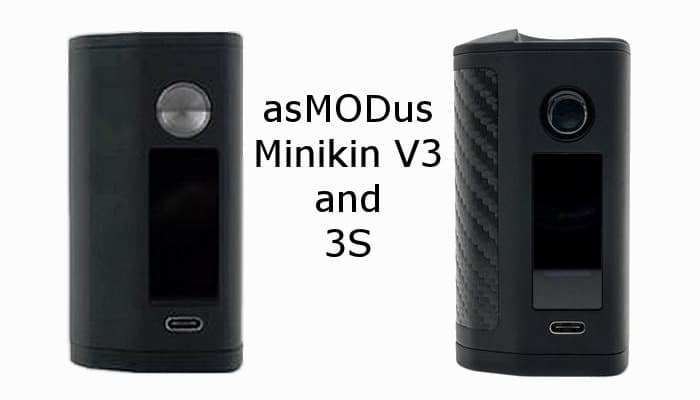







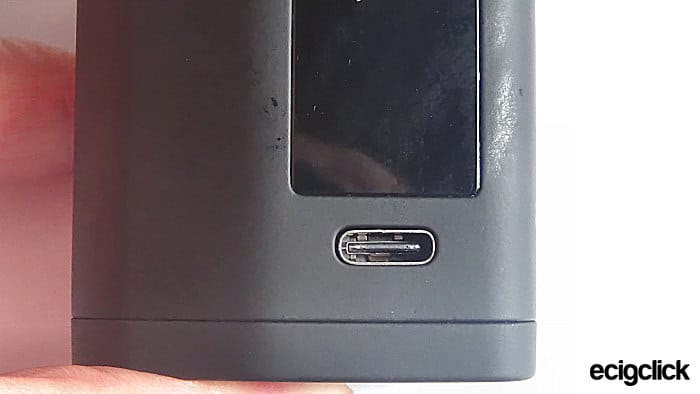









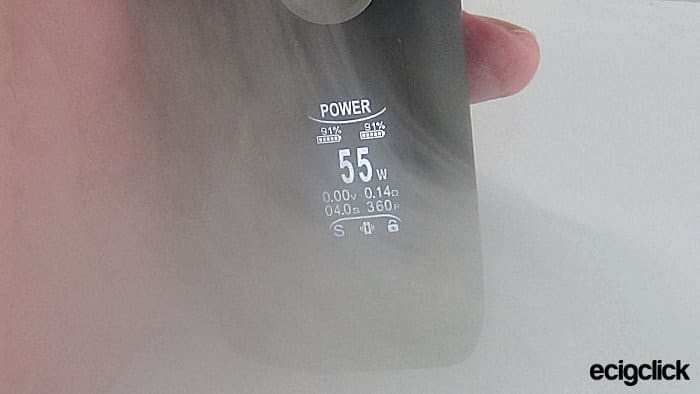






Minikin v3 when pressing fire button the actual button gets very hot to the touch I am firing at 65 watts i wondered if anyone else has come up against this problem I am not using because I’m not sure if it could catch fire very disappointed would never buy another Asmodus product
I got tc to work… I think. My coil settings were 33w ni200 .48ohm and when I put those settings into temp mode all it did was barely warm up no matter what the degree setting was. I had to pump the wattage up to 120 and hold fire to get it to heat up to temp and make sure the coils we set correctly. It seemed accurate then but I don’t have the tools to measure it to be sure. All I know is you can hear the boost buzzing until it gets to the assumed temp then it lays off and lightly pulses to maintain it. The flavor seems accurate for the temp to me